I’ll be honest, I was a bit skeptical of The Twitter when it first appeared on the social media scene.
“What’s that you say?” I asked. “140 characters? What can you do with that?”
Turns out: A lot actually.
Twitter is awesome. Awesome I tell you! It is the end of boredom, it is an incredible way to feel instantly connected with faraway people (even celebrities and other people you don’t know), it is the Great Font of Interesting Stuff.
But it can be intimidating at first.
For those who haven’t checked it out, Twitter is basically a stream of posts by people you follow, all less than 140 characters. And you Tweet short messages to your own followers. It’s pretty much that simple.
So! Here are a few tips on how best to use Twitter:
Pick a Good Username
This is, admittedly, not that easy now that there are millions of people using Twitter. But your username is you on Twitter. It’s how people communicate with you, it’s how you’ll be identified. So don’t go choosing @LoserMcLoserMan and be like, “Oh, well, I’ll go changing that later,” or “I’ll just go by my display name.
You can’t. You are @LoserMcLoserMan forever. (Ok, well, according to the comments section you can change it but still.)
So choose wisely, and since every character counts, err on the side of short. The people who want to mention you will thank you.
Follow Interesting People
The best way to enjoy Twitter is by following very interesting people. You can always check out Twitter’s Who to Follow suggestions to browse by your interests, you can search for your favorite celebrities, or just see who is being retweeted a lot by your friends and follow them. Your Twitter experience is really only as good as the people you follow and interact with.
Once the number of people you follow grows to a certain point, you can create lists like “Friends” and “Celebrities” and “Reality TV Stars” so you can keep things manageable and quickly check in on the people whose Tweets you don’t want to miss.
And, ahem, shameless plug and all that, I’m on Twitter here.
Tweet What You’re Best At
For the most part Twitter is super easy. You just write something short, hit Tweet, and there you go. Boom. You just told people about how you saw a cat jump in a toilet. And the Internet thanks you.
But to really build a following, it’s important to be useful in some way. Some people scour the Internet and find really great links. Some people participate and organize chats. Some people are funny. Some people are clever. Some people are interesting.
But as always: just be yourself. You’ll have the most fun that way and it’s really the most effective way anyway.
Use URL Shorteners
140 characters isn’t much, especially when you’re sharing links. So! If you want to share a link, you’ll need to use a link shortener.
What’s a link shortener? It basically turns this: https://nathanbransford.com/blahblahblah into this: t.co/xxxxxx When people click on the short link it opens up as the big link.
There are two main ways of going about the shortening of links. If you see an official Tweet button (like the one at the bottom of this post), you can always click on one of those and they’ll usually use Twitter’s own t.co shortener.
Otherwise, some people swear by bit.ly.
(Wonky explanation for the differences of opinion between t.co vs. bit.ly that you should skip unless you’re really curious: On Twitter.com, the t.co displays as the big link you’re sharing once you post even though Twitter doesn’t count those extra characters toward your 140. So the advantage is that people can easily see what they’re clicking on and may be more likely to click on them. But some people swear by bit.ly because it makes it easier to copy that link into another Tweet. t.co vs. bit.ly is sort of like the Jets and the Sharks of the Twitter world. And there are other rebels out there as well.)
Learn What @replies Mean and What They Do
There is a crucial principle about Twitter that even some relatively experienced Tweeters sometimes miss. And that is the @reply.
When you start a post with @NathanBransford, not everyone who follows you sees that Tweet. Only your followers who follow @NathanBransford see it.
This is a completely genius feature. It means that people only see back and forth conversations that are relevant to them–you only see replies between people you follow. But it also means that if you want to mention @NathanBransford to more than just people who follow me, you’ll have to start with something other than the @. Like a period. Or a word.
Also, as Corinne points out, if you actually click the Reply button rather than simply typing @Corinne, in New Twitter people will be able to easily see the conversation thread.
Have Good Twitter Manners
Sure, with only 140 characters it’s tempting to just grab someone’s link and Tweet it to your followers. But if you use someone’s link it’s important to give them credit with their full Twitter handle, such as “via @colsonwhitehead” or even just “(@colsonwhitehead)”
Also you should be following @colsonwhitehead. That is important. Not because you have to follow someone whose links you used, but rather because @colsonwhitehead is hilarious.
#Hashtags
A hashtag is a word with a # at the front. People use this on Twitter to make a topic easily searchable. You can click on a hashtagged word and see real-time search results of people using that hashtag on Twitter. So if you wanted to have a live chat or if there’s a popular topic of the moment, you can see real-time dialogue. (See Colleen’s comment for more on following chats)
Hashtags have also become somewhat of an inside joke, and people sometimes like to use hashtags at the end of their posts to be funny even when it’s not a popular term. Like #Justsayin.
Re-tweeting
When you see a funny or insightful post, it’s really fun to retweet that post to your followers.
There are two ways to retweet. One is old school, one is new school.
Old school: Tweeting “RT @personsusername Their Tweet”
New school: Twitter has an official retweet button. This will retweet that person’s Tweet to your followers. This is also partly how Twitter’s “Top Tweets” are determined – by the number of people who retweeted them using the retweet button.
Again, there are different schools of thought about this, but I lean toward the new school. It can be a little jarring when someone uses the New School retweet and someone I don’t know shows up in my feed, but it seems to me like it’s the best way of really giving that person credit for their amazing Tweet.
(See sheribomb’s comment for another important distinction on new vs. old)
Have Fun
The best thing about Twitter is the spirit. There’s something about that 140 character limit that makes people witty and funny and wise. You’d think having such a short space would dumb things down, but it’s almost like meter in poetry–the constraint makes people work harder to say things that count.
So enjoy it!
And keep an eye out for hilarious cats.
Please add your own Twitter tips in the comments section, and I’ll add especially good ones to the post!

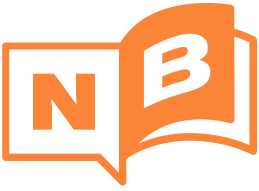


I was just wondering how to shorten links ten minutes ago. Thanks, Nathan! Great info.
I'm on Twitter, but I mainly use it to lurk around the agents I'm thinking about querying. Not in a creepy way, but in "could we maybe work together?" kind of way. It's a lot more informal than blogs and websites, so sometimes you see a bit more of the "real" person and if they like to get drunk a lot or hate all the people that query them, or think all cats should die.
I'm not saying where I stand on those issues, although I will admit that my husband is allergic to cats, so cats in our house are taking their lives in their own paws.
Ah – THANK YOU! You of the ever-helpful, ever-awesome blogging skillz! I have been thinking about joining Twitter, but had no idea of how to even begin. You just saved me hours of emailing and asking questions and muddling my way. You rock.
Couple tips I've learned:
1. Case studies have been done that show that bit.ly-shortened links are most often clicked on (as opposed to tinyurl or owl.ly ones, for instance).
2. Analytics have also shown that the best time to tweet (in terms of getting your tweet noticed/retweeted) is 4 pm on a Friday.
3. You can use a free online service called SocialOomph to schedule tweets for a particular time.
4. Be warned with the Twitter clients: many of the popular ones (like TweetDeck) don't allow you to change display font size, and all those columns make for HARD reading. (I've found that a really lightweight app called DestroyTwitter is the only one that lets you play with font sizes.)
5. There's a great guide to Twitter for writers on the Inkygirl (www.inkygirl.com) website.
Hope this helps!
What a great post. I wish I'd had some kind of guide like this when I started tweeting a year ago. I had to learn through trial and error. Lots of error. And Danielle and Ayla, thanks so much for the info on the new retweets.
I'd also like to second the comment about Tweet binging. I hate it when the whole thread is coming from one person. Don't be a Twitter hog.
And thanks to Colleen Lindsay for info on tweetchat.com. That will make following #chats much easier!
Am going to try using the hastags to read and send. Thanks.
Interesting information. Perhaps I'll use it someday, when I feel the need.
I tend to observe and assess where I really want to spend my time, and twitter doesn't show up on the radar yet.
My thoughts on this are posted on one of my blogs:
https://dghudson.blogspot.com/2010/11/need-to-stay-e-connected-why.html
But thanks anyway, Nathan, for all the information you make available for your blog followers.
Yup, found Twitter intimidating at first but a great tutorial PDF made everything easier to understand. I do swear by bit.ly for the customization alone.
Great post. very helpful.
Edge of Your Seat Romance
I have to admit I still don't really get Twitter. I mean our Good Friend Tahereh made me sign up months ago, and I'll admit I had a blast the first few days, coming up with several (hopefully) clever #betterfirstlines and #zombieproverbs, but then it got old, fast.
I think my problem may be that I follow too many people. Still, though, the only time I had fun was when I sat there and watched it all day. I don't have time for that.
I know you wouldn't tout it to us if it wasn't worth it Nathan, so I suppose I will give it another try, but honestly I have two twitter acounts, one for writing/publishing and another for sports. I haven't checked either one in days.
How much time would one need to devote to twitter to get the most out of it?
My personal preference is to check on things once a day, then move on to something else. Twitter and facebook don't seem to work well with that preference.
Whatfor is this "Twitter"? Where are the birds? Is there birds?
Also, Colson Whitehead is an absolutely wonderful novelist. The Intuitionist was brilliant.
Another great way to build your following list is to choose someone you like (say @nathanbransford) and look at who they are following.
You also might want to mention tweetchat and tweetdeckj
this is BRILLIANT, nathan.
thank you.
My cat's funnier on Twitter than I will ever be…
I actually miss writing for Twitter and a few friend's Tweets specifically (and yours, of course, oh strong one with the Force) and this makes me long to go back. Can I tell you what drove me from Twitter faster than my cat toward a nip-filled mouse? (Or the Rancor toward a pig-guard at Jabba's palace?)
Twitter spam.
People who Tweet 10 times in a row and drive everyone else off your main page. Or people who only, ever, and always, Tweet about their book.
It gets old. Really. Fast.
You've almost lured me back though. You, and Hillary Jacques, I really miss her Tweets.
Friends don't let friends Tweet spam…let alone for the love of Doug(las Adams) reTweet it.
Another fabulous post. I hope you got the hang of today (being it's a Thursday, I'm still not really…um, hanging yet.)
~bru
Great stuff, Nathan. I want to second Colleen's note about joining in on Twitter chats. Debbie Ohi (@inkyelbows) has a great post about chats that cover the various ways to participate AND the chats themselves: Twitter Writer Chats. (I am biased, but I think all should join #kidlitchat on Tuesdays as well as #YALitchat on Wednesdays and and and!).
The chats and their transcripts are also great places to find folks to follow.
Another tip is to either set Twitter up to notify you when you get new followers OR to check your follower list from time to time to see who you might want to follow.
And finally… with clients like Tweetdeck or HootSuite, you can set up columns based on interests or keywords. I have one for "middle grade review" which shows me any tweet mentioning those three words, for instance. It's a great way to filter information and not get overwhelmed by tweets.
Thanx for the twitter tutorial! I find it more valuable than facebook as far as writers/agents/publishers go, but that's JMHO.
This is so helpful. I love that you're explaining the basics, like re-tweeting and @ and hashtags. It's like this whole other language for those of us not yet involved – so thank you.
I can get addicted to anything, and I just can't fit another addiction on my plate, not if I'm also going to do things like work and have a paycheck, so I'm holding off on Twitter. It looks like too much fun! I enjoy reading some folks, though, and someday, I'll wade in. I'll revisit this post when I do.
While this isn't true everywhere, here in Little Rock, we have an amazing local twitter community. We hold Tweetups (and hashtag all events #LRTweetup)- And not, a tweetup is not a time where everyone gets together and tweets, we get actual face time together. The relationships (both personal and business) that have formed have been great.
If you're new to twitter see if your town has an existing community, it's a great way to plug in. And finding that community could be as easy as checking out other locals lists.
i was incredibly skeptical of twitter in the beginning, and it took me a LOOOONG time to get over my skepticism. i took the plunge initially to follow Terrell Owens when he was in talks with the Bengals the first time. and then i started tweeting, following agents and other writers, and now it's where i spend way too much of my time :-/ but i've learned an incredible amount about writing via twitter. a few authors and agents post really REALLY helpful links.
I tell twitter stories, which is hard work but great for buzz. I also wrote a how-to guide at https://twittertales.wordpress.com/2011/01/04/102-write-a-twitter-tale/
@Louise_Curtis_
I still find some aspects of Twitter to be complete nonsense, but the benefit of it is truly in following and making new connections. There are people who I'd be SO scared to speak to in public, but Twitter has somehow leveled the field and made the communication less intimidating.
Check out @NathanBransford's excellent post about The Twitter. [insert url here] #stuffyoushouldknow
thx! RT @lydia_sharp: Check out @NathanBransford's excellent post about The Twitter. [insert url here] #stuffyoushouldknow
@crazywriterchick You're welcome. 🙂
Twitter is also great if you like to keep up with breaking news stories. Following an outlet like BBC World will give you a succinct list of headlines you can skim in a hurry for what interests you.
Following specific journalists can also be very interesting. For example I follow a couple guys in Cairo who were very diligent in tweeting as they covered the Alexandria church bombing and resulting protests, which gave a very unique and yet easily digestible perspective of events as they unfolded in real time.
Awe! That makes me miss Twitter! I use to be such an expert but then… I just up and left it all. I miss all the friends that I made from all over the world!
Great post!
tweet and retweet were sitting on a fence, tweet fell off… #Justsayin
Don't forget to use the search function. I search on my name every few days and find new reviews etc that google alert and searches don't always pick up.
Another bit.ly fan here…
Besides the super-easy customization, you can't ignore the huge trackability and metrics advantages. Take any bit.ly link and add "+" to the end of the web address, and you'll see a whole screen of stats about the link! (Maybe it's just me, but metrics seem to inspire evil laughter: mwa-ha-ha-ha!)
Enjoy 🙂
I just recently moved you from my "agents" list to my "writer-friends" list. 😉
Wow, a Twitter Tutorial! Hmm, doesn't sound so bad (I always said Never). I certainly didn't want to join just to get lost in the annoying technology of it and have NO idea how to do it right. I'll keep it on the back burner now. You have a partial convert here. 🙂
One of the most difficult things is how to get followers. There's a certain way to do it and not everyone understands. In other words, if you don't have something someone wants, like being a literary agent who may or may not be able to open the gates for you, the odds are no one's going to follow you…ever. So you have to be creative in other ways.
I use twitter to follow people who are already successful in industries I want to better understand. When I was writing my book, I found your website and learned much about publishing.(Forever grateful!) I sold that project and as revisions near completion (A year later, thank you) I'm considering what I want to work on next. I'm particularly interested in TV and Film, so I follow writers working in those mediums. Twitter seems like a modern day solution to an age old problem–the old boys' network. Said another way, I get to be a fly on the wall. And if I come up with something clever or meaningful to add, all I have to do is hit reply. I've made connections with people all over the country. I don't know if ultimately this will help with book sales or increase name recognition, but besides the time investment–it's FREE!
And another thing, my editor highly recommended I get on twitter and join the community of my 'target audience'. Since those are the people who care about the things most meaningful to me, it's a pleasant no-brainer. As always, thank you.
Okay, I'm going to comment anonymously simply because I don't want to put my name to my ignorance. But here's my question: do you have to use texting on your cell phone to tweet? Is there a way to use Twitter without cell texting? Cause I don't text, but I'm going to a writers conference soon, and if having a cell phone to Tweet on will be advantageous during the conference, I'll go get one tomorrow.
Awesome post. All I have to say is that I joined Twitter this year, and if I can do it, anyone can. I love bit.ly and Tweetdeck. 🙂
I use TinyURL https://tinyurl.com/
To me, the most amazing this was following Astronaut Mike who was tweeting from space. Hello Future. I love you
Seriously awesome. Thank you so much. I have a twitter acct, but I just dance around the peripheral of its many uses.
Great information – thanks Nathan. This will come in handy. And thank you for coming in with more info on the hashtags 🙂
Don't like the new twitter set up as much as the old as now the backgrounds are hidden behind the top layer of info. Many twitterers had backgrounds that showcased their talents or interests and which said a lot about them.
Twitter Tactics
I write a regular Follow Friday post on my blog to complement the Follow Friday tweet that I also write.
I started doing this because I wanted to explain to my followers why I follow people on Twitter.
It's a very popular blog post series. Customers and others tell me they like to know why I follow people on Twitter.
It's an approach that helps to get Twitter conversations going, too.
I am a HUGE twitter fan. For writers this is the place to be – not Facebook (I think is lame). Hashtags in the search box: #pubtips, put this in and get the stream of publishing tips from industry professionals. Find publishers and agents to follow. #askagent – agents let you ask questions – not query or pitch them, find out what's in, what's not.
#amwriting – connect with other writers.
Hashtags are used to IM a specific topic from anyone who adds that to the post.
There are so many to choose from, you'll get more writing tips the more people you follow. I'm @ https://twitter.com/TeresaLWatts if you'd like to chat about writing
Anon Question-
If you have a smart phone, just download an app, Twitter for iPhone is great, I've also used Tweetdeck and Echophone. Also there are BB apps, but I'm not familiar with them.
If you have a non-smart phone, I think texting might be the only way. (someone feel free to clarify this if I'm wrong).
Beyond making connections, I believe Twitter can help your writing. First of all, it makes me account for every word I use. I often will tighten (i.e. edit) a tweet before launching it. Twitter also helps me to notice moments.
I have made powerful connections and friends.
Two tips:
(1)Use proper spelling as much as possible. Abbrev'g evry wd is annoy'g.
(2) If you have a large following, you can also develop private lists of your favourite tweeps. This helps you to keep in contact with those you care the most without offending anyone.
Finally, two of my writing friends and I tweet daily under the hastag #wordbitches. We are snarky women who try to write 500+ words per day and report to each other. It's an all year NaNoWriMo for underachievers.
Happy Tweeting, everyone. Look for me @Ironic_Mom
Anonymous,
You don't have to use a smartphone at all – you can tweet from a browser or a laptop/desktop app. Just check out twitter.com in a browser. If you want a dedicated twitter app, a great one is Tweetdeck.
-Margo
I'm a lot more ignorant as to how Twitter works than this post can address. I don't really get it.
So, correct me if I'm wrong… I follow someone and those tweets start arriving… where? To my phone? Is this how most people use Twitter? (Personally, I prefer to have a relief from the electronic deluge, not let it follow me everywhere.)
I realize there's a Twitter site you can visit to check a person's tweets, but I don't find this particularly convenient or appealing.
So is Twitter the reason that I'm now surrounded by people staring at little screens on my commute every day? On the positive side, being forced to overhear personal phone conversations seems to have dwindled to almost never, so I guess that's a reason to be grateful. Thanks, Twitter.
Sometimes 140 characters is not enough.
You can divide your thought into two or more tweets by doing this.
(1/2) Today I …..
(2/2) That's why ….
Just type the entire comment in and then highlight part 1 of 2. Copy it and then delete it.
Now post part 2/2 that you have on the screen.
You can now paste the first part of the message and tweet it.
This way when someone looks at the timeline, they can read the entire message in order.
I find this to be a very handy way to tweet a message that simply won't fit in the small space alloted to us.
Thought I knew Twitter, but learned something new. Thanks!
The new school retweet keeps the old time, so if you retweet something from yesterday it shows way back in the history rather than as something new. Your friends don't actually see it.
I've been kicking around what it is about Twitter that I need to understand in order to come to terms with. What does it mean to the cultural zeitgeist?
Mass culture wee tween twiter speak?
Sound bite ad hominem rhetoric?
Message story boarding, sort of a linguistic water boarding torture?
Okay. I get it now. Twitter will, is, influencing language. With only 140 glyphs upon which to express a complete thought compressing language is bound to happen. It's already apparent in text messaging and spreading into the culture. Language will change even more than it has from the Internet. Maybe it will change so much that Twitter speak becomes its own language and nonnative speakers will not understand and will need intepreters.
So if you have chosen to protect your tweets and you do an @ response to someone you follow but who doesn't follow you, can he/she see your message?
I've been on social media sites for just about ten years now and yet I've still been a little afraid to take the plunge into Twitter! I've been planning on making the leap soon, though, and I'll definitely be referencing this blog while I'm getting used to it. Thanks Nathan!
Great post Nathan. I think Twitter is a great resource for writers. Why? Bc for one, it makes the wordiest writers, week, less wordy. Short & sweet & to the point, in 140 char or less. Two, it helps you connect with other writers & agents, and for those writers trying to be published, the access to #askagent or #yalitchat or other similar real-time chats is awesome. Plus, Twitter is just fun.
Quick question: is there an etiquette thing about following people? Specifically, if they follow you, are you expected to follow them back? Just curious. Thanks!
I meant, "it makes the wordiest writers, well, less wordy."
Not week.
Curse the iPad's suggestive typing. Oh, and #typingtoofast.
Cheers.
Thanks for the great information.
I changed my Twitter name and username today without a hitch. Thanks for the advice on that.
Changing the names is as easy as going into the profile of your account and change it.
I have a question for you, Nathan. Where can I get one of those blue "t"s with the link to my twitter account so I can stick it to my website? (like what you have)
I also wanted to attach a "B" for the google blog.
I build my webpage with basic html…so…where do I find the code to link them together?
Anyone have info…I sure appreciate it.
Lucy
word ver: rebot (a robot's twin)
I resisted Twitter for years. "No one really cares if I sneeze," I always argued. But in the name of networking, I finally broke down and got one… yesterday.
Thanks for the information about hashtags; they confused me. I'm sure the link shortener will come in handy shortly (pun intended).
<>< Katie