I’ll be honest, I was a bit skeptical of The Twitter when it first appeared on the social media scene.
“What’s that you say?” I asked. “140 characters? What can you do with that?”
Turns out: A lot actually.
Twitter is awesome. Awesome I tell you! It is the end of boredom, it is an incredible way to feel instantly connected with faraway people (even celebrities and other people you don’t know), it is the Great Font of Interesting Stuff.
But it can be intimidating at first.
For those who haven’t checked it out, Twitter is basically a stream of posts by people you follow, all less than 140 characters. And you Tweet short messages to your own followers. It’s pretty much that simple.
So! Here are a few tips on how best to use Twitter:
Pick a Good Username
This is, admittedly, not that easy now that there are millions of people using Twitter. But your username is you on Twitter. It’s how people communicate with you, it’s how you’ll be identified. So don’t go choosing @LoserMcLoserMan and be like, “Oh, well, I’ll go changing that later,” or “I’ll just go by my display name.
You can’t. You are @LoserMcLoserMan forever. (Ok, well, according to the comments section you can change it but still.)
So choose wisely, and since every character counts, err on the side of short. The people who want to mention you will thank you.
Follow Interesting People
The best way to enjoy Twitter is by following very interesting people. You can always check out Twitter’s Who to Follow suggestions to browse by your interests, you can search for your favorite celebrities, or just see who is being retweeted a lot by your friends and follow them. Your Twitter experience is really only as good as the people you follow and interact with.
Once the number of people you follow grows to a certain point, you can create lists like “Friends” and “Celebrities” and “Reality TV Stars” so you can keep things manageable and quickly check in on the people whose Tweets you don’t want to miss.
And, ahem, shameless plug and all that, I’m on Twitter here.
Tweet What You’re Best At
For the most part Twitter is super easy. You just write something short, hit Tweet, and there you go. Boom. You just told people about how you saw a cat jump in a toilet. And the Internet thanks you.
But to really build a following, it’s important to be useful in some way. Some people scour the Internet and find really great links. Some people participate and organize chats. Some people are funny. Some people are clever. Some people are interesting.
But as always: just be yourself. You’ll have the most fun that way and it’s really the most effective way anyway.
Use URL Shorteners
140 characters isn’t much, especially when you’re sharing links. So! If you want to share a link, you’ll need to use a link shortener.
What’s a link shortener? It basically turns this: https://nathanbransford.com/blahblahblah into this: t.co/xxxxxx When people click on the short link it opens up as the big link.
There are two main ways of going about the shortening of links. If you see an official Tweet button (like the one at the bottom of this post), you can always click on one of those and they’ll usually use Twitter’s own t.co shortener.
Otherwise, some people swear by bit.ly.
(Wonky explanation for the differences of opinion between t.co vs. bit.ly that you should skip unless you’re really curious: On Twitter.com, the t.co displays as the big link you’re sharing once you post even though Twitter doesn’t count those extra characters toward your 140. So the advantage is that people can easily see what they’re clicking on and may be more likely to click on them. But some people swear by bit.ly because it makes it easier to copy that link into another Tweet. t.co vs. bit.ly is sort of like the Jets and the Sharks of the Twitter world. And there are other rebels out there as well.)
Learn What @replies Mean and What They Do
There is a crucial principle about Twitter that even some relatively experienced Tweeters sometimes miss. And that is the @reply.
When you start a post with @NathanBransford, not everyone who follows you sees that Tweet. Only your followers who follow @NathanBransford see it.
This is a completely genius feature. It means that people only see back and forth conversations that are relevant to them–you only see replies between people you follow. But it also means that if you want to mention @NathanBransford to more than just people who follow me, you’ll have to start with something other than the @. Like a period. Or a word.
Also, as Corinne points out, if you actually click the Reply button rather than simply typing @Corinne, in New Twitter people will be able to easily see the conversation thread.
Have Good Twitter Manners
Sure, with only 140 characters it’s tempting to just grab someone’s link and Tweet it to your followers. But if you use someone’s link it’s important to give them credit with their full Twitter handle, such as “via @colsonwhitehead” or even just “(@colsonwhitehead)”
Also you should be following @colsonwhitehead. That is important. Not because you have to follow someone whose links you used, but rather because @colsonwhitehead is hilarious.
#Hashtags
A hashtag is a word with a # at the front. People use this on Twitter to make a topic easily searchable. You can click on a hashtagged word and see real-time search results of people using that hashtag on Twitter. So if you wanted to have a live chat or if there’s a popular topic of the moment, you can see real-time dialogue. (See Colleen’s comment for more on following chats)
Hashtags have also become somewhat of an inside joke, and people sometimes like to use hashtags at the end of their posts to be funny even when it’s not a popular term. Like #Justsayin.
Re-tweeting
When you see a funny or insightful post, it’s really fun to retweet that post to your followers.
There are two ways to retweet. One is old school, one is new school.
Old school: Tweeting “RT @personsusername Their Tweet”
New school: Twitter has an official retweet button. This will retweet that person’s Tweet to your followers. This is also partly how Twitter’s “Top Tweets” are determined – by the number of people who retweeted them using the retweet button.
Again, there are different schools of thought about this, but I lean toward the new school. It can be a little jarring when someone uses the New School retweet and someone I don’t know shows up in my feed, but it seems to me like it’s the best way of really giving that person credit for their amazing Tweet.
(See sheribomb’s comment for another important distinction on new vs. old)
Have Fun
The best thing about Twitter is the spirit. There’s something about that 140 character limit that makes people witty and funny and wise. You’d think having such a short space would dumb things down, but it’s almost like meter in poetry–the constraint makes people work harder to say things that count.
So enjoy it!
And keep an eye out for hilarious cats.
Please add your own Twitter tips in the comments section, and I’ll add especially good ones to the post!

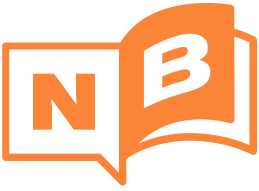


What about Twitter Etiquette? I mention this because there are a few things that can make me unfollow someone.
For example! @Replies are FABULOUS. I like @replies! But man, it is REALLY annoying when my Twitter stream is nothing but a long conversation between two people. If you are having a conversation, please, for the love of all things good, switch to DMs or a chat program! If a mutual friend has to scroll down pages to see anything other than your conversation, that is not a nice thing.
Also, retweet abuse is not a nice thing. Remember that your followers are following you because they want to see what YOU have to say… not to see what everyone you follow is saying. I have unfollowed people before because their stream was more retweets than their own tweets (and they used old-school retweeting exclusively, so I couldn't block the retweets).
Hash tags can be a great way to keep up on a live event. Sometimes when I can't watch the game I use Twitter to keep up on the action.
@jeff__hopp
Sierra, if you're out there, I hear you. (Of course, that doesn't mean I'll talk back…) 😉
To be honest, Twitter frightens me. People have compared it to a cocktail party (hm, joke in there somewhere…?), but I liken it more to an open mic/poetry slam or *gasp* public speaking. I actually changed my college major to avoid taking a rhetoric course — and not surprisingly, substituted an English elective in its stead.
Is it against the rules of "netiquette" to have someone write all your tweets/blog/etc. for you, i.e. a freelance copywriter you hire as part of your PR team? Or is the whole point of this social stuff exactly what it says on the label, to get to know the people behind the keyboard?
Word verification: avversp. Sounds like "averse," which is exactly what I am to the whole social media thing. (Not so much the "media" but the "social" part of it.) 🙁
P.S. Pardon if I sound a bit uninitiated, but who is this Mr. Whitehead of whom you speak — er, tweet? 😉
hi Nathan,
Ok thanks for your help on the @replies issue bu could you clarify this query please – which is related.
If i click the REPLY link to someone's TWEET and send in a reply, I do not see my tweet in the list of replies listed below their original Tweet. I can see other people's replies but not mine — why is this?
I've got to day it — I hate Twitter. I have an account but it is hard to get my head around. Maybe I need to read your article a few more times because twitter is crucial if you blog.
why with tweets from the same person can I sometimes use the reply function and other tweets it doesn't work.
today there were 2 consecutive tweets by him on one reply worked on the other it didn't?