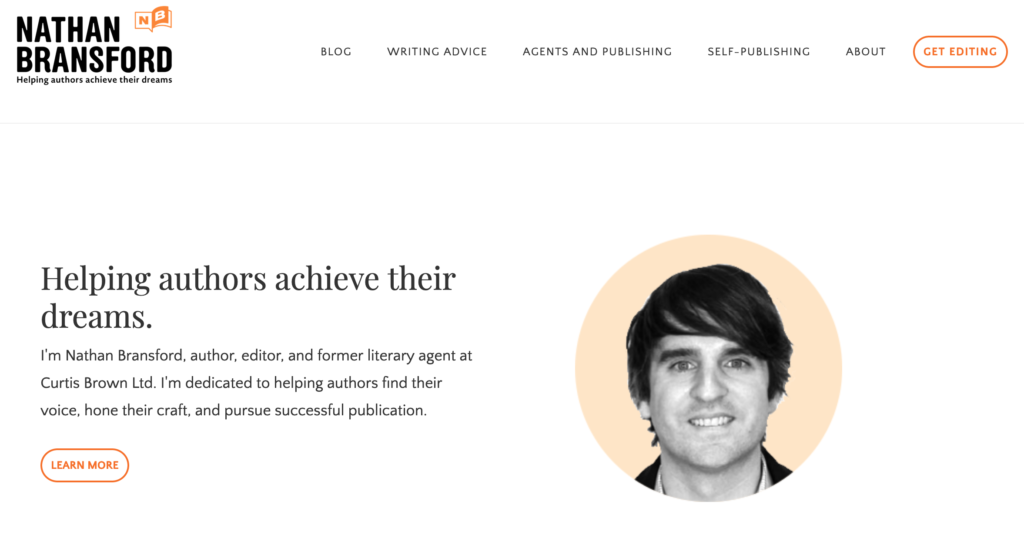
I’m really excited to announce some changes that have been in the works for a long time to make this site more useful for you.
New homepage!
Check it out! And if things look a little wonky when you first visit, you may need to do a hard refresh (Command + Shift + R).
If you already know who I am this may not be the most exciting feature in the world but I for one am excited to finally have a homepage that explains who the heck I am and why I should be giving anyone any advice whatsoever. (I’m not sure I succeeded at this, but I made my best attempt).
Now that there’s a proper homepage, this means that when you click the logo it will take you to the homepage. To get back to the blog page to see the latest posts, you’ll need to click on Blog in the nav bar:
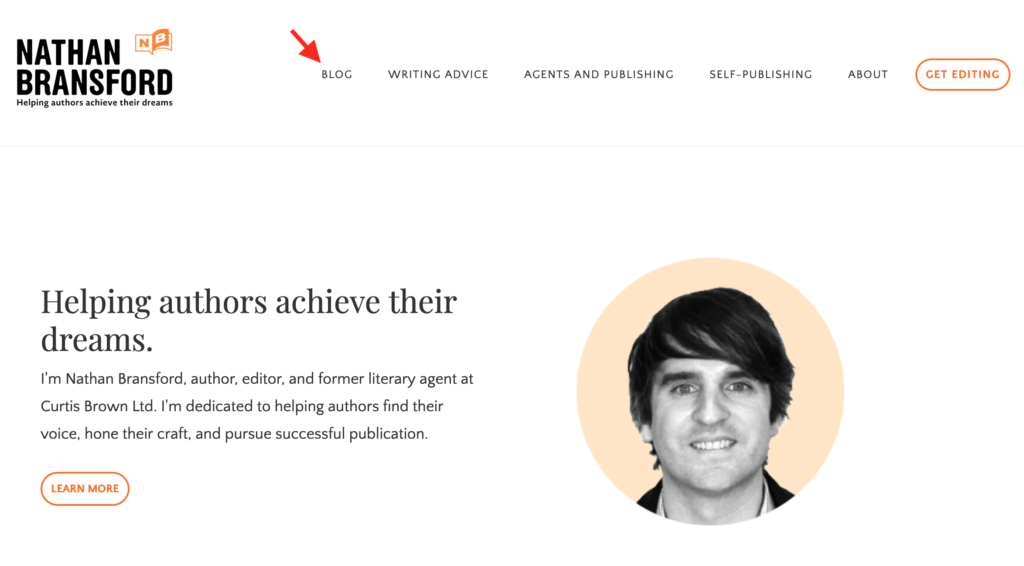
Which brings me to…
New navigation!
I organized the navigation bar into clearer categories:
- Blog – Homepage for the blog.
- Writing advice – all my best writing advice in one place.
- Agents and publishing – the most important posts on finding a literary agent and navigating the traditional publishing process.
- Self-publishing – everything you need to know about self-publishing and marketing a book.
- About – About me
- Get editing – More information about my editing services and clients I’ve worked with.
I’m going to keep working on these category pages to make them as useful as possible, but this should make it easier to dive into the archives to find what you need.
If you’re viewing in desktop or on a tablet, the nav bar will be right there for you at the top of the page. If you’re viewing on your phone, just click on the “hamburger” to access the categories:
Consultations!
If you want to chat on the phone with me to ask any questions about writing or the publishing process, you can now just go ahead and book time with me directly. I currently offer 30 minute and 60 minute consultations.
If you ever need to get back to this link, it also lives on the “Get Editing” page.
New URL structure!
You might have noticed that the old standby URL blog.nathanbransford.com is no more. Long live nathanbransford.com/blog.
All of your old bookmarks should still work seamlessly and they’ll redirect to nathanbransford.com/blog/*. But if you happen to notice a broken link or see something wonky, please reach out to me!
Thanks so much to Sam Chaffin, who created the design, and Steph Bacon, who helped with the implementation.
Thoughts and suggestions are welcome!
Need help with your book? I’m available for manuscript edits, query critiques, and coaching!
For my best advice, check out my online classes, my guide to writing a novel and my guide to publishing a book.
And if you like this post: subscribe to my newsletter!
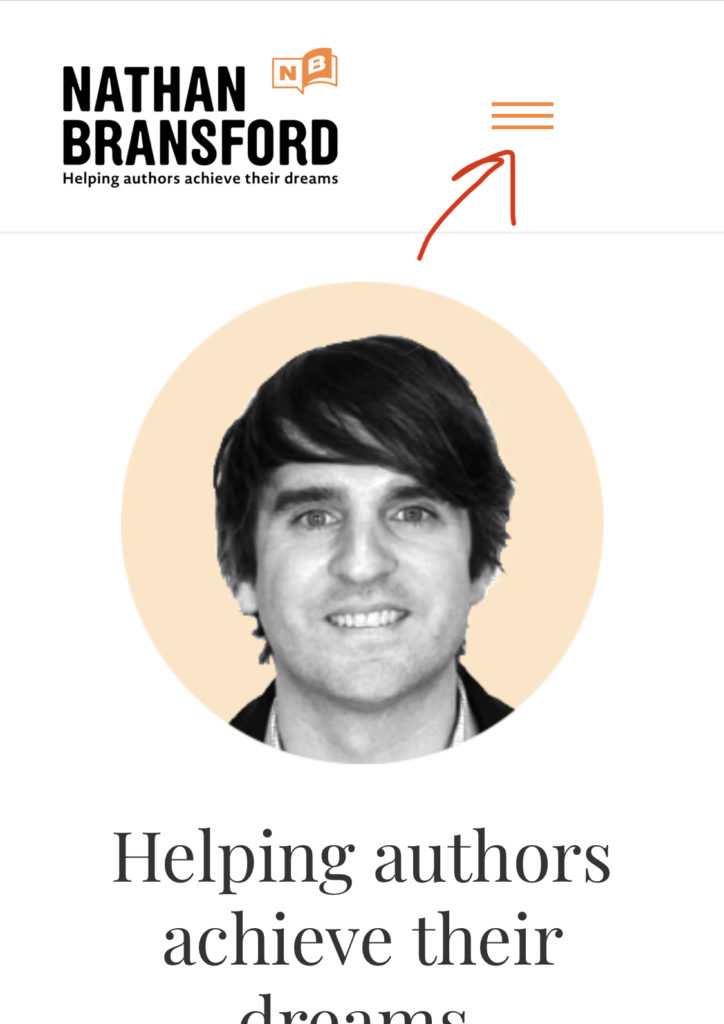
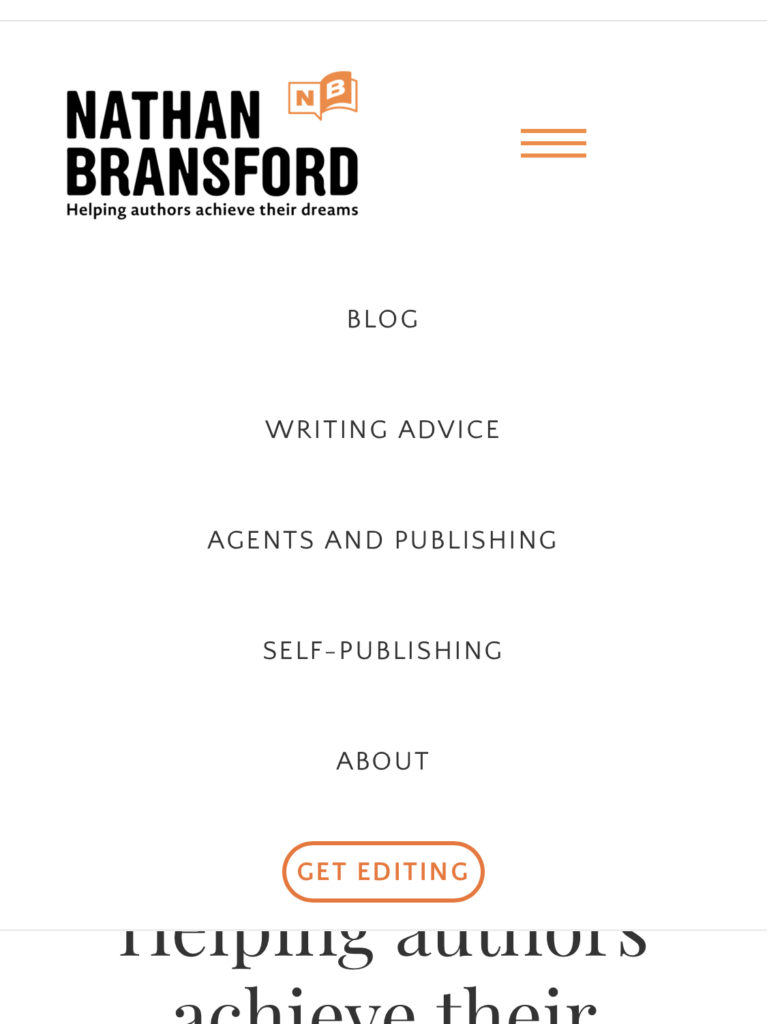
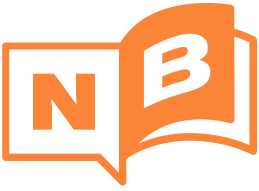


Hi Nathan–It’s looking good! But can I suggest you add a page for “my books”? I had a broken link notice on my link to your your How to Write a Novel, and wanted to fix it, but couldn’t find a page for your books.
Uh oh! This is the page for my books, I put it the link to my books page in the footer because my “About” section and sidebar have links to the books:
https://nathanbransford.com/books-by-nathan-bransford
What was the original link that’s now broken? It would be super helpful to know that so I can create a redirect to the right page in case anyone else has the same link.
Exciting Home Page. Glad you are doing what you enjoy. Stay well.
Thanks for the clarity and lack of clutter, Nathan, which is even better now than before!