At the Wisconsin Writer’s Institute a few weeks back I had the pleasure of meeting Steven Salmon, a blog reader with Cerebral Palsy who has published three books, an impressive output not least of which because he writes using morse code.
He agreed to an interview and here are the responses:
NB: What made you decide to start writing?
SS: I became a writer to show people that a severe physically disabled person can be and are productive valuable members of society if given a chance to succeed. All of my life, I was told “you can’t” by disabled advocates. When I graduated from high school with honors, the government labeled me as “unemployable.” The government didn’t believe that I could work and wouldn’t help me go to college. For two years after I graduated from high school I stayed at home doing nothing watching TV and reading sports autobiographies. Living in isolation made me angry. Boredom ate at my heart. My dream was to attend college. I even contemplated committing suicide. But my mother put me through school herself. I vowed to be the best college student once I enrolled in college. My strong determination made me want to prove the government wrong. I used my anger to become a productive person: a writer and eventually an author.

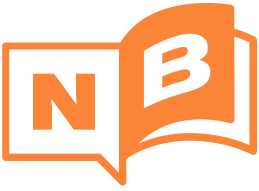


Thank you Steven for your inspiration & encouragement! And thanks to you too, Nathan, for posting this on your blog! Such an essential reminder to keep going! 🙂
Great interview! Thanks Nathan and Steven!
Thanks for a great article. Thanks too for illustrating the value of Morse. For years, I've been trying to interest an app developer in a Morse-based method. The swiping could be replaced by visual recognition of head or other body movement.
Swipe to Type
Here’s an alternate text input technique for the iPhone and similar devices. You not only don’t have to look at the screen, with a little practice you can enter text in the dark even while bouncing around in a car, bus or subway. Since the only requirements for text input are basic hand coordination and a sense of touch, it makes the iPhone much more usable for the visually impaired and those with limited hand-eye coordination.
* It uses a well-established open source standard—International Morse Code. But instead of short and long key presses, dots are input by short swipes and dashes by long swipes.
* Speed of input doesn't matter. Unlike regular Morse, which assumes a pause in sending to be a break between letters, user input can be as slow or fast as the users wants without error. Letters are distinguished by alternating swiping right and left. A user-set delay inputs the last character, i.e. one not followed by a swipe in a different direction. Users can also set the ratio between long and short swipes.
* Swipe mode changes when the user rotates the screen.
* Because Morse is already optimized for fast input in many languages, text can be entered very fast.
Morse input would also take advantage of a touch screen’s flexibility to add features:
* Lowercase letters are made by swiping left-to-right then right-to-left.
* Uppercase letters are made by swiping down-to-up and then up-to-down.
* Other gestures can be used. Common punctuation uses diagonal swipes, i.e. upper-left to lower-right for a space, lower-left to upper-right for a period or a period plus space. Diagonal swipes with two or three fingers could have other meanings.
* Circling CCW might delete the previous character for each circle. Circling CW might enter a Return. Alternately, a short shake of the iPhone deletes the previous letter, while a longer shake deletes the previous word.
* Because text input is always a swipe that doesn't need for anything to be displayed for it to work, the entire screen is free for other uses, either display or touching without swiping. It can be used to display the text being entered, to have buttons for commands, or to show a chart for those just learning Morse. This makes maximum use of scarce screen space.
* Certain easy-to-make touches could be used to make common commands easy to do. Touching the keyboard with another finger, perhaps the thumb in the lower-left corner for right-handed people, might signify something. For instance, it might bring up a scrolling list of long, user-set text strings (i.e. a phone number or address) from which the user could select. Inside applications, it could be used for something important. Inside an email program, for instance, it could send the just-entered email. Inside a writing program, it could be used to start a new paragraph.
* In learner mode, the screen would display the Morse alphabet and text input would be on a scrolling line. Letters or words could be spoken as typed to speed up learning and accuracy.
For those willing to learn Morse, which is far easier than most people think (especially for sending), it offers a fast, virtually error-free text interface for the iPhone, one that has tactile feedback built into the design. Most important of all, it’s a text input technique that doesn’t require users to constantly look at the screen. Since the target is the entire screen, it’s impossible to miss and the touch of the screen provides the tactile feedback lacking in the on-screen keyboard.
Feel free to pass the idea along to anyone who might want to implement it.
—Mike Perry, KE7NV/4, Auburn, AL
Awesome interview.
Thank you, Steven and Nathan!
Wonderful interview. I especially liked the advice about not writing for money as your sole modivation.
Excellent. Love your dedication, Steven. You rock! And congrats on signing with an agent!
This is a nice kick in the butt–and I mean that in the best possible way. Thank you, Steven and Nathan!
Congratulations on the results of your hard work, Steven! Thanks for bringing us the interview, Nathan.
The people who called you 'unemployable' need an almighty slap, Steven. How DARE they write you or anyone else like you off like that! So, so glad you didn't listen to them and proved them all wrong and then some. I know it's a massive cliche to say 'you're an inspiration,' but you really are.
And thank you, Nathan, for posting this and giving everyone the chance to 'meet' Steven.
Totally inspirational piece today.I've been a published author for thirty years now. Two years ago I had a stroke and fighting my way back.
As the OT that had the privelige of setting Steve up with his amazing computer system I have to applaud him on his incredible ability to memorize the codes for every keyboard key and mouse movement. He did this in about 2 weeks of being introduced to the concept. He has pure grit and determination like no one I've ever worked with. He sure has proved the nay-sayers wrong! You Go Author!
Wow, this is amazing. Awesome job!
What an amazing story. No matter what the limitations are people can take out of life whatever they want… really inspiring
That was both amazing and inspiring.I also have a great deal of respect for a mother who is that determined to help her son get a college education.
Wow! Wonderful! Thanks for this amazing interview with an amazing writer!