I’m paranoid about losing anything I’ve written. I would rather step on a rusty nail than rewrite a scene I’ve already slogged through.
Now that I have OS X Mountain Lion on my Mac I’ve switched to the Pages app, which saves documents to the cloud (bonus: I can work across my devices without e-mailing them around).
I also have a Time Machine to back up all my files, and when I make significant progress I’ll e-mail the document to myself so it’s in Gmail’s cloud too (just in case something happens with Apple’s cloud and my apartment is struck by a meteor).
Paranoid? I say careful!
What about you? What’s your method for making sure you don’t lose anything?
Art: Woken-Studie by John Constable

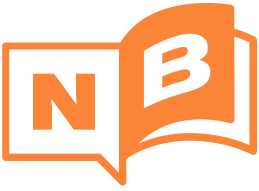


. . . I make a copy and hide it under my mattress.
SkyDrive and external HD. The external HD just out of habit nowadays.
Ok. Humbling admission. I *am* paranoid. I have a desktop and a laptop. The important stuff is saved on both. Then I keep a copy of everything on a USB that is on me at all times. I have another USB stashed elsewhere in the house. Each draft, I back up to DVD … which I save in a fire box in the basement. And if I'm really nervous, my husband has an external hard drive I can use.
With my blog, I save everything as a Word .docx, plus I do a monthly back up. These are also dutifully saved to the USB.
Oh, man. What a weight off my shoulders! Flying my freak flag proudly 🙂
I'm paranoid too…so this is what I do…I am a MAC person so also have Time Machine, but have added an external drive which backs up every hour…not only that I use a flash drive to carry in my purse in case my computer and external drive are demolished by fire or catastrophe or I have to evacuate a plane…because I always carry my laptop in an office bag on the plane and then if my purse isn't…destroyed but my lap top is…I've got it……I'm interested in Pages and will be downloading Mountain Lion soon…I use Scrivener when I am in the initial stages of writing an ms. and then I convert to Word…I also have so many digital photos….that the external hard drive is a major necessity…and if the Cloud disappears…well I still have it…Lacie….
Forgot…I also send my file to myself….
um. Well, I email it to myself, to a few friends, have a free drop box account, keep it on a flash drive and always have a hard copy around. There is also always a file on my computer.
Early in my career, back when I was a tech writer at a software company that made, among other things, desktop publishing software, I learned to hit the keystroke for "Save" every few sentences. Soon I was doing it after every period, before the two spaces. (I've retrained myself to use just one space now after a period, BTW.) That was back in the day when hard disks came standard at 20 megabytes and the 386 overclocked to 16 megahertz made engineers salivate.
As for backing up documents now… happens naturally because I work on two different machines. I, too, enjoy using Pages and the Cloud, but I also save a copy or email one to myself periodically.
Just in case.
(I still have a couple of stories on some old floppies that are no longer readable… because there's no hardware around that can read them anymore. Fortunately, I also have them on paper. Which also makes a decent backup.)
All I use is Dropbox, but everyone else is making me feel like I'm a little too overconfident.
Every time I work on my manuscript, I email a copy to my hotmail account. Every so often I also back it up to an external hard drive, but the hotmail account allows me to access it from anywhere at an time.
abc, I'm just like you. I e-mail to my hotmail account. That's it.
What are people worried about? I mean aside from the obvious stray meteor?
I guess I figure if hotmail fails, I'll have bigger things to worry about….
I had to move everything once MSN closed their groups down. It was a pain, but they gave us plenty of notice.
Now I'm worried, I should be more worried….
Don't back up often enough to thumb drive.
If I've finished a chapter or block, I email it (attachment) from my personal g-mail to my ibischild g-mail.
Was using Mozy back up, but needed it & couldn't remember the stuff I needed to retrieve it. So that didn't work.
Photos saved to flickr.com. Back up, edit, post to blog. Still getting used to it, but it seems great.
Have a print copy of ancient version of WIP. Will have to do another soon.
I'll have to look at Dropbox. Thanks, y'all.
Dropbox and external hard drive. 🙂
I use Dropbox – which also has version control so you can roll back if needed.
Seth
Everything is committed to a git repository, with the additional perk that I get version control, full history, and commit-by-commit change lists at the tip of my fingers.
The repository is hosted on a remote server, which is itself backed up nightly to another server.
Overall odds of data loss: arbitrarily low. Not that I don't still fret, though. Fretting is something of a way of life at this point.
I love Evernote and i store mu work there as I can nicely organize my versions, research, details, etc. to have available anywhere and on the go but I dont consider it back up, its more of my work in progress.. I back up once a month on 4 ext hard drives and i keep them in different locations.
I know it would be horrible to lose anything, but i wonder what writers with pen and paper did for back up 🙂
My desktop computer and laptop share files and sync so I have some level of back up there. Completed works go on flash drives and CDs as well.
Also, I've created a private folder on my webhost which I use as a back up.
Thumb drive. And I love the Pages App!
Nathan: this is funny to me.
How do I back up my work? I tend to write everything out first in long-hand. So I've got the originals, at least, in a notebook–a paper notebook, not a computer–filed away.
I also save edited/rewritten versions on my netbook hard drive, and on a "flash" drive, so I have everything I need in the event of a computer malfunction.
I used to save things on a CD; I have photographer friends who have since warned me even independent hard drives' quality (for images especially) starts to deteriorate after 5 years–they store negatives, or at least printed images, so they can recreate something lost to digital eternity.
I personally (talk about paranoid) do not trust any "cloud" (an off-site server, really, with limited space like anything)with something hopefully preserved for posterity.
Which leads me to wonder outloud, what will biographers/historians have left to sift through when we're all famous and long dead?
Especially if one day, the power goes out–due to an EMP or just running out of fuel?
🙂
Dropbox, External HD, and disc for finished drafts.
Mmm I think I'm going to have to backup everything as soon as I get home tonight. Thanks for that.
I do have copies everywhere imaginable, but not of my Scrivener file. Anyone have suggestions about backing up Scrivener? It's so large! I feel like it would be a pain to keep throwing all of its parts into DropBox…
Just suggesting that everyone who commented here read this article:
https://www.wired.com/gadgetlab/2012/08/apple-amazon-mat-honan-hacking/
So important! I had my computer crash on me halfway through NaNoWriMo a couple years ago, and hadn't backed up my work. I just about died. Now I always keep my notes, outlines, and most recent draft on my memory stick, and I also (less frequently than I should) update my WIP draft that I keep on the cloud via Google docs. Paranoid? Cautious? I call it smart.
Nathan,
I backup everyday to my 1T external drive. Every time I stop typing, I save. Good habit. Never can tell when the computer will decides to take its girlfriend on an exotic vacation.
<–Uber paranoid. Copy MS to HDD after every edit. That file folder is backed up onto CD and External HDD every month or so. I periodically email copies of MS to myself, and I print copies after major edits (God forbid a massive solar flare takes out all our electronics and renders all my other methods moot). Oh, and I have copies on flash drives stashed at various locations and try to keep at least one copy somewhere away from all of my backups (I think I may even have a copy on my phone). Of course, since I'm uber paranoid, I don't trust the Cloud…so I don't go there. But other than that–I'm fine, really. ^_-
I have a thumb drive in my pocket and a USB hard drive in my coat. I also have an SD card (my main working version) in the computer, which I normally carry with me.
I have copies on my laptop in the hotel, spare copies on the two laptops at home, and I never delete the emails I send my editor, so there are copies on my mail server's computers in Canada.
I use CVS rather than git, but I have been writing for a while and git is a recent program.
For extra paranoia I write in text files, not Word files, so I can be confident that my work will survive any requirement to change OS or editor software. My ebooks and manuscripts are generated by bespoke software (by day I am a mild-mannered programmer) and my paperbacks are generated with LaTEX, which is open-source and has been around for decades.
I've even got off-grid electricity at home, so I'm not relying on house current to work.
I save my working files daily, by date, on my laptop, back the laptop up weekly to my network drive. I also copy the work in process files to a jump drive periodically. My complete files are on three different drives, on a jump drive, and on two separate DVDs. My editor also has copies of all completed files. Then there are the files at the publication points.
I'm a fan of Mozy — auto backup twice a day, and it auto saves to my external hard drive too.
I keep a current file on one of my flash drives. I use this flash drive to write and keep all my stuff together, and I keep it on my person at all times. I keep copies on my desktop and laptop computer just in case the flash drive fails. But, in the event of a fire and I lose both my computers and flash drive, I keep another flash drive in a fire proof safe. In the event that a nuclear bomb is dropped on my house and vaporizes the fire proof safe, I email copies of the books to myself over 3 different email clients just in case Yahoo, Google or Hotmail offices have fires or bombs dropped on them and my house is fine. However, I'm still trying to figure out how to back up my files in case a comet hits the earth. It's kind of expensive to send a flash drive into outer space.
Might sound a little strange, but I really want to thank you for the second sentence in your post. I hate having to re-write something I've already done and a part of me has always worried that that means I'm not and will never be 'a proper writer' because of that. Y'know, because writing's all about revising and editing and crafting and carving and honing, so you never really just write something once.
I thought everyone else was so committed to their craft that they would write a scene twenty times if it meant they got it 'right', whereas I'd rather tap dance on a rusty nail than write a scene again.
So thanks for making me feel better about that nagging worry!
As for backing up, I write on my laptop; I save a copy onto a USB key that is attached to my work ID that gets carried around almost everywhere with me; I have an external HDD where I back up all my docs; I email a copy to myself. This goes for all actual writing as well as my planning and background docs. So sign me up to the paranoid pack! I think when you write, you need to be paranoid about data loss!
I shared an anecdote on my blog about backing up my work and the importance of staying organized. I had multiple revisions of my manuscript on a flash drive, on my laptop, and on my PC. They were saved under names like "painsjokefinal.doc" and "painsjokerevision.doc". Eventually, I couldn't remember which was which. A file mix up resulted in the printing of a few copies of my book that contained all the "f bombs" I had intended to remove. Now I only back up to a single flash drive, and I only use file names like "painsjoke1.doc". This way I only have to look for the highest number to find the most recent revision (and I avoid having to call Grandma to apologize).
I think this question is on just about every writer's mind, these days! I write by hand, and the question is always regarding what's going to be the quickest and most reliable method for backing up the handwritten work. I think I've narrowed it down, as I discuss here: https://bit.ly/Tb3DyI , but if anyone has suggestions for making the process faster, I'd love to hear them!