Myrlin A. Hermes is the author of THE LUNATIC, THE LOVER, AND THE POET, which will be published on January 26th by HarperCollins
Book trailers are all the rage these days, but it can cost hundreds or even thousands of dollars to have one professionally made—an expense your publisher will probably be reluctant to shoulder unless yours is a genuine blockbuster. And most of them, quite frankly, still end up looking generic, cheap, and dull. But it’s not that hard to put together your own book trailer for next to nothing; and many of the same creative issues we deal with as writers–such as establishing tone and setting, creating vivid characters, pacing, and remembering to edit–are also applicable to creating an effective video.
You don’t need fancy equipment, either–I put together mine using Windows Movie Maker on a tiny 10″ MSI Wind netbook. Just a disclaimer: I am not endorsing any product–of course, if you have Photoshop and professional video editing software, or even a Mac with iMovie 2, the mechanics will be easier. Nor am I claiming any particular expertise–in fact, I had never done any video editing before–but I’m willing to share what I learned through trial-and-error as I put together the trailer for my novel The Lunatic, the Lover, and the Poet. It took me about four days to make–in retrospect, I would recommend scheduling a bit more time for the project, especially if your plans also include eating or sleeping!
First, you’ll want to select your background music. This can be very helpful for establishing the tone and genre of your book, but it’s important that your selection be royalty-free, so you don’t run into rights issues. Kevin MacLeod’s site Incompetech has a very good selection of music clips searchable by both genre (examples: African, Electronica, Silent Film Score) and feel (Driving, Eerie, Uplifting). These are all available for use royalty-free: he requests only credit on YouTube (or wherever the final piece is uploaded) and a $5 donation per clip used. I was so happy with the short piece I found for my book trailer, I donated $25. Still a bargain compared to hiring a professional!
Once you’ve chosen your music, it’s time to pick out your images. This is where you as the author have a real advantage over the professional video-editor, who may not have even read the book. Take some time to “cast” your characters and choose images that resonate with your themes and settings. Again, you’ll want to make sure that these images are in the public domain or that you’ve secured the rights to use them. There are stock image and video sites on the web where you can pay a flat fee per image or clip, but I was able to find everything I needed for free on Wikimedia Commons. To edit and resize my pictures and add the text, I used the open-source GNU Image Manipulation Program, or GIMP.
Don’t get too wordy or complicated with your text–a few phrases about the premise and characters are fine; repeating the entire jacket copy on plodding powerpoint slides, as so many book trailers seem to do, is a sure way to cause eyes to glaze over and browsers to click shut. Yes, your target audience is readers–but remember–this is a visual medium. Let the words support the images.
Windows Movie Maker allows you to drop photos and movie clips onto a storyboard, cut between them using several different transitions, and apply a variety of effects. These effects can be a lot of fun to play with–but, just as 90% of the time the effectively invisible “he said” is a better tag for dialogue than its showier (muttered/sputtered/exclaimed/interjected) replacements, I would stick mostly to the basic cut and fade transitions, unless you want your trailer resembing an ’80s music video. In my minute-and-a-half long trailer, I only ended up using four “specialty” transitions.
One thing you can’t do on Windows Movie Maker (at least on my version, 5.1 for Windows XP) is the pan-and-scan or “Ken Burns effect”–a nice way to give a cinematic and dynamic feel to still photos. For this, I downloaded a piece of Freeware called Digital Clip Factory. It’s another video editing program, and in theory I could have made the entire trailer using nothing else–but I found WMM a bit more versatile and easier to use, so I mostly used DCF to create short video clips of 1-2 second pans across individual photos, which I then imported to my WMM storyboard.
Try to vary your pace a bit–just as you wouldn’t want to fill an entire page with sentences of the same length, mixing longer and shorter shots and alternating pans and zooms helps to hold the viewer’s interest. I also included a fun bonus “easter egg”–a flyaway page of the Poet’s writing (which I put together using GIMP) passes by too quickly to be read, but can be perused at leisure on my novel’s Facebook group.
In general, shorter is better–aim for under two minutes, and don’t worry if that doesn’t give you time to cover every twist in the plot. Get across the genre, setting, and general premise of the book, briefly introduce a compelling character or two, then direct the viewer to your website or blog for more extensive information. Remember–the point isn’t to win an Oscar for your brilliantly complex cinematic achievement, but to get people to buy the book!
How effective is a book trailer as a promotional tool? Well, that depends on how you use it. Sitting on your website, it probably won’t help much–after all, those readers have already heard of you! But posted in relevant communities or sent to targeted recipients in the media, it can act as a virtual “calling card” for you and your book. These days, people are accustomed to multimedia grazing on the internet, and it’s easier to click on–and forward–a YouTube video than download and read a sample chapter.
Want to see what I mean? You can check out my trailer, below. (You’ve got to be a bit curious about it after all this, right?) If you think the book looks interesting, or know someone who might like it, wouldn’t it be easy to share the YouTube video, tweet it to your friends, or repost it to your blog or Facebook page? In fact, why don’t you take a minute and do that right now? No, that’s fine, go ahead–I’ll just wait right here.
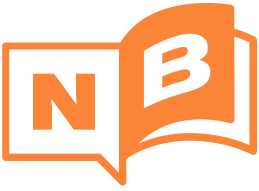


Well done! -and a timely post for me as I am working with BB for my trailer . . . thanks for the tips!
you could go into video editing as a side business- that was awesome!!!
Good luck with the book!
thanks for the post! it inspired me to make a trailer using Kevin's music (along with a donation).
At 1:30 I think it's a bit bloated. 1:00 max!
Really provocative and lovely–I think you're right that, since you're the author and know the book so intimately, you were able to put something into it that most publicists couldn't have. It shines (and, um, makes me want to read the book!).
I've played with doing a book trailer based on photographs taken by good friends of mine, but finding music in the public domain was a sticking point–thanks for the tip! Not sure when I'll have a real use (ie, publicizing published book) for making a trailer, but it certainly is fun to practice 🙂
Thanks for a really interesting and informative post. I'll be working with my Mac and iMovie when the time comes. In fact, I may do some experimenting now rather than try to come up with something when there's a deadline looming.
This is a great post! One of the most informative I have read. Thank you for sharing the links and your tips. The trailer is awesome. Good luck with your book.
OK. I'm hooked. Nice job!
Nice job!
I used http://www.OneTrueMedia.com to create my Book Trailer for free. I did most of the work in Powerpoint and converted the files to JPG.
The music is free on the site and you can put it together easily. Luckily, I am both the author and illustrator for my book, so I dropped in both images from my book as well as photos of me reading my book in classrooms.
It took me about 2-3 hours to produce the whole thing. I would recommend the free service!
Very nice post and very informative. Funny because my wife and I just bought a book at second-hand store called Homosexuals in History to peruse through.
I second not using fancy transitions or keeping them to a bare minimum. Nothing like a good long fade.
Video will spearhead my promotional efforts as I'm calling my memoir a multimedia experience. I'll have dozens of tightly edited shorts to go along with the book. It'll be like having vignette documentaries to go along with book.
To anyone who plans on making a trailer. Most editing programs are very intuitive these days. Starting a Book Trailer can be a fun and a productive sidetrack to the book itself. Don't think you have to do it a few sittings. When things are made over time it shows. Start collecting images and video that you think will "fit" and don't be afraid to lay the video into the timeline without music. Sometimes the images will help you decide what music to use. I've laid out whole sequences for short movies and then POOF the right music finds me.
I like looking for local bands and musicians who will let me use their music. It's all in the creative spirit and it gives you a reason to take a break, grab your journal, and head up to the local watering hole or coffee shop. If they have a following and a fan base then they will certainly share your work thus spreading the word on your book. You never know what one Facebook or Tweet posting can do: "Hey check it out! This person wrote an awesome book and used our music in their book trailer!" Don't forget animators either. Like actors sometimes they just need stuff for their portfolio and resume and will work for free.
Also once you set your sound track, listen for the dramatic cuts and have some of the images change exactly on those cuts. Makes a huge difference sometimes.
One can agonize over a couple of seconds of video the same way one can agonize over a couple of lines.
Ok that's enough. As you can tell I love cutting video!
Writing and videos
https://thechinproject.wordpress.com/
Wow! Really helpful info and an awesome trailer. Intrigued and impressed.
Um, this was kind of the best thing ever. And as a member of that younger generation who supposedly doesn't read and only spends time looking at youtube videos all day–oh my, this was good. Bravo! I honestly plan on buying this book now, and not only because I love Hamlet and love the gay twist (poor Ophelia!).
Excellent book trailer. And thanks for being so open about how you made it (where you got the footage and music, etc.). You did a great job.
Great trailer!
My daughter just made a video on Windows Movie Maker, but we can't figure out how to burn it onto a DVD copy. Did you? And how do you do it??
Thank you for the great info and links.
Great trailer! I too made trailers for both my novels for free. I used Apple's iMovie.
You can see them here:
Midori by Moonlight:
https://tinyurl.com/mggxox
Love in Translation:
https://tinyurl.com/y9mjevx
They're my own cinematic takes on my novels. At least I have these if no movie options come through. 🙂
Cool trailer! And thanks so much for sharing this.You've got me inspired.
Great post!
Very nice and professionally done! Thanks for encouraging us and providing tips to jump in and do a book trailer ourselves. We have some great tools at our fingertips—let's use them.
Now THAT was a great video, and I hereby take back my comment made last week about never having seen a decent book trailer.
I love the concept for your book – well done.
And thanks for the music by donation link!
@Keith Popely
Not sure if you were being sarcastic or if you actually know Christine but that sounded harsh. Maybe its a case of the Alaska shack nasties?
Nice and easy does the trick…we are here to share,inspire(be inspired), and to learn.
We beat ourselves up enough as writers and artists without someone else calling us "Crazy"
Cheers!
Thank you, Nathan, for picking this guest blogger! Very nice.
Totally awesome… you should know that I'll be in line to buy you book after that… can't wait for it to come out. Wow.
@Ryan and @Keith Popely
Hey Ryan 🙂
Actually I don't know Keith from Adam and really, if he didn't like the book trailer I linked, that basically just means we have different tastes, which is more than all right. To each their own, they say. The book trailer shown in this post was well made, I just personally felt that posting a link to another type of book trailer (and another one that won't have cost the author anything but her time) would be interesting. I enjoy her quirky style more than I do 'traditional' book trailers (professionally done or not), not matter who the author is, 's all.
Cheers!
@Myrlin—Nope, It's XP, WMM 5.1, four+ year old computer. Weird.
A timely post! I am working on a book trailer right now, so I found this really helpful.
Many thanks for this, Myrlin! I like the trailer a lot, and I've been looking for something to add pan and scan to WMM for ages.
Good luck with the new release!
I will second or third or hundredth the awesomeness of MovieMaker for Windows. I did my trailer on it – total cost? $20. https://www.youtube.com/user/GretchenMcNeil#p/a/u/0/yK4giaR4Gik
Wow! That's great. Very intriguing.
Great job. And thanks for the post. I will definitely pass on.
Wonderful wonderful trailer! You had me at 1 sec. I made one for my upcoming chapter book PeaceBuilders: Daisaku Ikeda and Josei Toda, Buddhist Leaders (March 2010) using PowerPoint, a free program to turn PPT into video: EM PowerPoint video converter. I found free music online and used a free program to edit it (Audacity). It took hours to learn how to use all this stuff. Got 100's of hits for all 3 revisions ASAP due to viral promotion. Made 2 versions: 2:57 min and 5:48 min. The shorter one is here bit.ly/pbtrailer. I will probably update now that reviews are coming in. But later. This was very time-consuming. But mainly, I wanted to say, very well done by you, Myrlin. I can't wait to read THE LUNATIC, THE LOVER, & THE POET.
I've seen a lot of book trailers and have not been impressed. But yours is really frickin good. Damn you. Now I have to buy your book.
What an inspiration . . . a wonderful trailer! Madly I thought if you can do this, I can too.
But the fact is I couldn't . . . I am a luddite, I knew this from the get-go. So I approached my brother who runs a post-production house and asked if he would help me.
I used all your resources . . . Wikimedia Commons for music and images, has to be THE most wonderful resource for struggling writers. Not only that I was able to use the development of the trailer for successive blogs. The trailer was uploaded last night and is on Facebook, Twitter, my website, my blog and finally on YouTube (the YT search engine won't recognise the tags yet, but it can be accessed inall the previously mentioned ways) and I can only say THE biggest thank you for such massive motivation. Best of luck with your book, I am so looking forward to reading it.
OMG I want to read this RIGHT NOW.
Really interesting post–and what a fantastic trailer! Better than a number of professional ones by major publishing houses. Impressive work.
I liked your trailer, and I think you've got some great advice. I like to use Camtasia instead of Windows Movie Maker, 'cause it seems to work better for me, plus I can do screen capture stuff with it when I need. I also found this cool site that has a bunch of great royalty free music that I always use for my projects, it's called Audio Intros
VERY good advice that writers would do well to follow. You've got to be seen, and you've got to be compelling. Great work on your trailer too!
Great trailer and nice use of music! As a composer I'm excited that so many new types of artists are using video to promote their work, like book authors. I've seen photographers lately use music in multimeida videos of their work. For music, while a composer can be a bit more expensive, the prices for licensing music are coming down, so you don't necessarily have to go completely free. I always recommend SFXsource.com Royalty Free Music to folks who need good affordable, and most importantly, legal, music.
I just came across this post about book trailers….check out https://www.surreels.com…Syntropy book trailer. Interesting stuff.
I think if an author believes in their work, which they should, they should also compliment their book with marketing assets created by experts in their own specific fields. i.e. Video editors have immediate access to royalty free stock music, graphics/images and they are paid to work fast and efficiently. It is absolutely well worth the effort, time, and money to have a professional video editor create a book trailer.
Wow, I really appreciated this awesome post! I needed to make a trailer but had no idea where to start. Really appreciated the start to finish instructions! And now I have a trailer. Check it out! https://youtu.be/QdIEDbO0-f4
They are very expensive, but I found this guy on Fiverr that's doing incredible book trailers dirt cheap! you got too see his work.
https://fiverr.com/accent/create-a-30-40-sec-book-trailer
Nathan, great trailer. But I don't get Wikimedia Commons. I went there and apart from not being able to follow all the legal stuff, it seems to me that it is next to impossible to make a trailer with out attributing. So did you do that? And if none of your pix needed attributing, what is the simple formula for finding pics like that? (This pic stuff is driving me crazy; I just haven't got ten years to spare to make a 1 min trailer.)
Hope you can help.
Pete
Myrlin, I think you did a fantastic, fantastic job on the trailer. I'm not sure I could do it. However, I'm shocked that Harper Collins would not be doing this for you. Have publishers all gone fishing? Do they not do any marketing anymore?
Love the trailer. Must have the book.
Love the trailer. Must have the book.
Love the trailer. Must have the book. But this is about try 10 to get the message past the robot checker, which can't seem to recognize the letters it puts up!
Love the trailer. Must have the book. But this is about try 10 to get the message past the robot checker, which can't seem to recognize the letters it puts up!
Love the trailer. Must have the book. But this is about try 10 to get the message past the robot checker, which can't seem to recognize the letters it puts up!
Thank you for the simple and easy to implement advice – and for showing a very good example of what you mean.