By: Jordan McCollum
Nathan has blogged about author websites, and everything he says is spot on—but, as he freely admits, professional opinions on author websites vary even within the publishing world.
But so far, I’m on the outside of the publishing world. My day job involves learning how to get the most out of your website. So from the perspective of Internet marketing, here are the top seven things every aspiring author’s website should have.
7. A blog. All right, all right. I’m a little partial to blogs, but not everyone likes blogs or is good at blogging. And that’s okay. If you want to call it  an “announcements” section, or call it your “articles,” that’s fine. But do have at least one section of your site where you can post your news—anything from finishing your latest work in progress to selling a short story. This is also a great place to start gathering a following, especially if you like to connect with other people, share your research and discuss the process of writing.
an “announcements” section, or call it your “articles,” that’s fine. But do have at least one section of your site where you can post your news—anything from finishing your latest work in progress to selling a short story. This is also a great place to start gathering a following, especially if you like to connect with other people, share your research and discuss the process of writing.
Free advice: If you already have a blog, you can integrate it with your website. Check out Blogger’s Custom Domain feature and host it at https://blog.YOURWEBSITE.com to make sure everyone linking to you is pointing those links to your domain.
6. Social media. This doesn’t mean you need to run out and join every social networking site you’ve never heard of. But it’s always a good idea to give your website visitors potential ways to connect with you. So if you’re already on MySpace, Facebook or Twitter, or any other large social network, list those somewhere on your site—somewhere easy to find.
5. Search engine presence. Unless your name is John Doe or Mary Smith, it should be fairly easy to  find your website by searching for your name in the major search engines (Google, Yahoo and Bing). One good way to start with this is to buy YourName.com. If YourName.com (and YourName.net and YourName.org) is taken, experiment with middle initials, maiden names, hyphens, etc. Still nothing? Maybe you should consider a pen name that would be easier for your readers to remember, too.
find your website by searching for your name in the major search engines (Google, Yahoo and Bing). One good way to start with this is to buy YourName.com. If YourName.com (and YourName.net and YourName.org) is taken, experiment with middle initials, maiden names, hyphens, etc. Still nothing? Maybe you should consider a pen name that would be easier for your readers to remember, too.
Free advice: If you have some competition for your name in search results, put in a little extra legwork to find places to get links back to your site, especially from related sites—guest blogging, article writing, etc. I mean, we are writers here, aren’t we?
4. Professional design. For real. This doesn’t mean you need to run out and hire a $10,000 website designer, or that your website has to look as awesome as J.K. Rowling’s. You don’t have to dress like a fashion model to pitch to an agent at a conference.
At the same time, you’re not going to wear your ratty jeans and wife beater to a business meeting. Just like your nice pleated khakis, your website needs to look professional: clean, polished, easy to read (spell checked!), easy to navigate. Make it easy for your visitors to find the important stuff on your website (see #1, 2, 3, and 7, at least).
3. An about page. Most of us have an urge to list our friends, spouses, pets, children, favorite television shows, other hobbies, and small collectibles in our query letter. Hopefully, if you’re reading Nathan’s blog, you’ll forbear and omit this paragraph from your query. But your website about page is exactly where you should put all that information. After all, if someone visiting your website wants to know more about you, why not tell them?
2. Your work. No, you probably shouldn’t slap your whole manuscript on your website. But you should at least have a short summary of your work on your site. You might also consider a short excerpt—a chapter or less—in addition to your extremely engaging summary. This is also a good place to put your writing credentials (if not under #3 already).
 1. A contact page. You’d be amazed how often both aspiring and published authors forget (or don’t want) to give their website visitors a way to contact them. Now, odds are low that a literary agent, editor or publisher is going to use your contact page to send you a desperate “Please, please, work with me! Your brilliance makes me cower in inferiority, but I cannot bear the thought of anyone else tainting your work!” note—but there’s always the possibility.
1. A contact page. You’d be amazed how often both aspiring and published authors forget (or don’t want) to give their website visitors a way to contact them. Now, odds are low that a literary agent, editor or publisher is going to use your contact page to send you a desperate “Please, please, work with me! Your brilliance makes me cower in inferiority, but I cannot bear the thought of anyone else tainting your work!” note—but there’s always the possibility.
Free advice: Use a simple web form instead of listing your email address to avoid spam email harvesters.
What do you think? What else should an aspiring author have on his/her website?
In addition to being an aspiring author herself, Jordan McCollum works in Internet marketing. She is the editor of an Internet marketing news blog, Marketing Pilgrim, as well as the author of a blog on finding fulfillment in motherhood, MamaBlogga. She blogs about writing technique at JordanMcCollum.com. If ever she says anything about starting another blog, please shoot her!
Photo credits: Microphone—RAWKUS; binoculars—Joël Dietlé; telephone—Maria Li
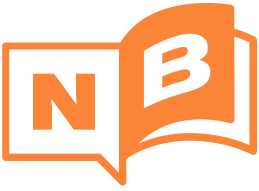


Noticed by Nathan AND Jessica Faust?! Holy crap, what a week!
Great advice, Jessica (of course)! Thanks for adding to the conversation, since you're part of the target audience of these sites. Your tips also apply to published authors especially.
Great advice. I created my website a month or so ago after I'd been to the BEA Writer's Conference and heard I should get crackin' on my web presence. You can do it yourself if you have just a hint of patience. It really isn't terribly difficult. Whenever I couldn't figure out how to do something, I googled it and the answer popped up.
I used Dreamweaver for my software and I got the site hosted on godaddy.com. They're very helpful in all the setup stuff.
Anyway – I hope this helps. I also highly recommend using social networking sites. I've made some incredible connections and people have been so incredibly helpful.
Cheers,
Jason
This is a great post. I can check off everything but the work section. I need to put some of my work up on my site, but I haven't gotten around to that just yet. I've had my site up for a couple of months and I'm trying to build my following. It seems like a slow and painful process. It's building, but I wish I could speed it up. Hopefully patience and diligence will pay off. Thanks for the post.
Thank you for the tips. This really helped me to realize that I can't get around not having my own website. I'm going to start working on it today!
@BethRevis You asked for a website critique. Here, in my humble opinion, are my thoughts…
Your blog graphics aren't generic, and that's good. (I'm assuming you picked the graphics because they reflect what you write in some way.) They make me think that you probably write paranormal…maybe YA paranormal. That's just a guess, though. The look does rule out horror, true crime, chic-lit, erotica, literary, sci-fi, and probably mystery as well. If your writing focuses on one genre, then you'll eventually want a visitor to know at first glance what you write, without having to read anything more than, perhaps, a tagline. Introducing that tagline or an element to your graphics might be something you'd like to add during your next update.
Your website, however, doesn't give me any sense of what you write. It's also not coordinated with your blog. At the very least, I would add a very noticeable link to your website at the TOP of your sidebar in your blog (if you can't add it to the little menu in the upper left). And add a tab that leads to your blog on your website. You should also see if you can use the same graphics on both sites. I looked at your blog background image, and I see that the top of your sidebar is part of it. That makes it much more difficult for someone that doesn't know coding and graphics (I don't know if that's you or not) to use on another website…but eventually you'll want both to use the same images, so it's easy for visitors to know that they're on the same site.
My only other thought is that, once you sell your book, you'll want your homepage to hook the visitor in the same way that you want your first paragraph to hook your reader. No reader would be sucked in by a story that started out, "Hi! This story is about a little girl…" No, your paragraph starts in your world. In order for your website to be used for promotional purposes, you want it to work the same way. You want that first page to be IN your story, or your world, or focus on whatever is totally unique about your writing. Something that makes a potential reader go, "Wow! This looks interesting!" In general, readers aren't the slightest bit interested in meeting the author until AFTER they fall in love with your writing. That's why it's generally not a good idea for your homepage to be an author introduction. How about an introduction to your main character? Or how about using your pitch for the very first text a website visitor reads?
I hope this helps!
-Katie/Kathleen MacIver
https://www.KathleenMacIver.com
https://www.KatieDidDesign.com
@Cathryn Grant
Your site is nice and clean and not cluttered up. Congratulations on avoiding the worst mistake people sometimes make! 🙂 Your graphics aren't fancy, but the crow, combined with your nice big header make it quite clear what genre you write, so that's excellent also.
What would I suggest for your next website update?
Well…the nice grey border that's around your header image doesn't continue down the page. That would be about five minutes of time for someone who knows coding (I don't know if that's you, or not), but your site look would be more "complete" if that border continued to the very bottom of the page. As an added bonus, it would reduce the line length of your paragraphs on your pages, which is much easier to read. (60-80 characters/line is what you want to aim for.)
The only other problem with your header is that it shoves almost all of your text "Below the fold." You have less than 2 seconds to grab the attention of most website visitors. You also don't want them to have to scroll down before they can enjoy your website content every time they click on a page. Imagine if the grocery store put nice beautiful huge pictures covering every shelf from eye-level to hip level on every single aisle, so you had to constantly squat down to get your things off the bottom shelves. It would get really annoying after an item or two! That's what Internet users feel like when they have to scroll down past the same image on every single page of a website. I would try cropping that header image so there's a little less image above the crow's head, and nothing below the neck. Then, since that will make your heading look crowded, I'd make it a little smaller to give it more breathing room. I'd also take out about 1/2 of the "white space" around your navigation menu. All of that, combined, should cut your image height by 1/2 and show that much more content when the pages load.
Finally, read the advice I gave Beth about the type of content that you'll want on your home page when you start using your website for promotional purposes.
I hope this is the type of information you were hoping for!
-Katie/Kathleen MacIver
https://www.KathleenMacIver.com
https://www.KatieDidDesign.com
@Laura Martone
FANTASTIC SITE CONCEPT! I don't know if you wanted a site critique or not…but I will mention that, in Firefox, your "Click Here" box is off the page to the right…and it doesn't lead anywhere. That needs to be fixed, so we don't have to scroll to the right, and so it actually leads to whatever page will have the information the box advertises.
(Note: Of the two browsers, Firefox shows code the way it should, while some versions of MSIE do not. Always check your page in both, and you can use http://www.browsershots.org to do the check.)
Everyone else…if you want to know what I mean by an author website that pulls you right into their world, take a look at her site:
https://www.rubyhollow.com
-Katie/Kathleen MacIver
https://www.KathleenMacIver.com
https://www.KatieDidDesign.com
Hey there, Kathleen. While you're giving out advice, I thought I might jump on the bandwagon and see what you thought about my site. I don't have much experience with creating websites, but I did everything myself. Any feedback would be greatly appreciated. I'd love to make it better. Thanks so much! https://www.bjasonroer.com
@Kathleen—great advice! Though with Laura's site I did have something come up with I clicked on the "click here" box. It, like the other links opened in new popup windows—a major pet peeve of mine (and many other developers; it clutters our computers and breaks the back button).
It strikes me that WordPress is almost perfect for those that haven't got a website and would like to create one.
I'm currently creating an alternate business website for one of my other lives and then I'll do my writing one. It's on the next of my to do lists I already own philtolhurst.com and .co.uk
One problem I do have is my Facebook site is practically a homage to my daughter I think I'll need to scale it back a bit.
Also once you have something like a Facebook page that people can view you would need to really watch what you post on updates.
What about anyone else that has Facebook site do you consciously think about what you are posting etc?
I'm very careful of what I post on Facebook. I don't use it much because I have so many relatives and who knows what they'll come out with, true or false.
I usually stick with my blog and Twitter and as from today I post on Blogged.
Trish.
Yes Phil. I was a filmmaker before I ventured into writing children's fantasy/adventure books and when I made the switch, I had to completely change my twitter, facebook, and myspace pages to keep in line with what I was doing. I'd made everything from scifi to horror to teen sex comedies in film, so my language was quite – colorful – we'll say. Can't have that when writing for children.
So, yes, you have to tailor what you say to the market you are trying to reach. I find it no biggie though and if anything – this style of writing is much more natural for me. I do find that every once in a while, where I would have written a humorous tidbit in response to someone's comment back in the old days on say twitter, I now have to hold myself back. In those situations, I just chuckle quietly by my lonesome or tell my wife and leave it at that.
Cheers,
Jason
@Phil—One of Facebook's greatest strengths is its levels of privacy. (This is also about to get a lot more granular, too!)
You can filter which of your friends can see what parts of your profile using friend lists. People who aren't yet your friends can see a very limited version of your profile, while people you put on a "fellow writers" or "fans" list will see less (say, you hold back your photos from them) than your "work friends" or "immediate family" lists.
Jordan, great info. I confess I've never blogged, but that's about to change, and I will link it to a website I've been working on for several months. My question is whether or not to add my poetry, articles I've written, and short stories or if that would detract from the fictional series I'm writing? Most of my articles relate to the series, but much of my poetry and short stories do not. Thanks for your wonderful blog!
@Carpy—IMO, I'd include the articles but not the other works. Not only are the articles more on-topic, nonfiction just comes off as more professional than full works of short fiction or poetry posted on a website.
However, if you've had the other works published elsewhere, I'd include them in a list of publishing credits (hello, About page!).
Good luck with your blog!
I figured the pop-up probably would work for some people, since it obviously worked for her. It could be Firefox, or it could be my browser settings which stop many pop-ups (although it didn't stop the links on the left side of her screen.)
I would recommend that she turn all of those links into regular ones, rather than pop-up ones, to solve this problem and keep from ticking people off. 🙂
@B.Jason… your site looks nice, and it has the information arranged nicely. Since you write MG fiction, it's probably not quite as much to your advantage for you to design your site with your readers in mind. (I don't know how many middle-schoolers would google an author's site.) So what you have is suitable.
My only caveat would be, again, the fact that you have to scroll down to find any website content on the home page. It's excellent that you've condensed the photo and links on the other pages. I'd simply consider doing that on the home page, too.
My only other idea might be to change out that background image with something that reflects the world of your books…something that looks like a scene out of it, so parents checking your site out will quickly know what type of world your books are based in. You can set one image to show on the left, another to show on the right, and set both not to scroll with the page. That'll look nice. (The non-scrolling won't work with MSIE 6.0, if I remember right…it'll repeat and scroll…but fewer and fewer people use that brower because of all its bugs.)
Thanks, Kathleen!
Fantastic advice. Thank you!
@Kathleen—I use FF, too, and I have the popup blocker on (and I have it set to force target="_blank" to open in a new tab, so I don't know what happened there).
I actually DO think some MG readers will visit an author's website (depending on the genre), but they're probably going to be the ones that are more into reading, IYKWIM. It might be nice to have a specific section of the website for kids, too.
Good post.
https://RickChesler.com
Clickable:
WiredKingdom author website
This is a great website, Jordan.
I hope MG readers do follow websites and younger readers too. I write children’s chapter books for confident readers aged seven to nine. I do have some older followers too as my characters are bold and mischievous. I post regular updates with different animals that feature in my stories. They are pictures of animals that live in my garden or the ones that I’ve cared for after injuries. Plus, my pet guinea pigs of course. Children love to see animal pictures.
I’m hoping that when I do eventually get published, I’ll already have a large following of young readers.
Those Pop-ups can be a pain though. If ever I have trouble, I hold down the shift key while pressing the link. That works, but most people don’t know that and end up not bothering to post a comment. Any suggestions?
Thanks so much,
Trish.
This blog was wextremely helpful. Thank you so much. I was atempting to produce my own website when I got the email about another comment fron Nathan's blog. I opened and my prayers were answered when I saw what the topic was about. I am almost completed with my website now. Thank you so much for this.Misti J
@Trish—Well, the popups on the site we were talking about are coded into the JavaScript that way. If you mean popup comment windows on Blogger blogs, I hate those, too, but I'm used to them. (Though for a while there, my browser did NOT get along with them. Made it almost impossible to comment.) There are two other options on Blogger: the embeddable comment form, which I see you use on your blog, or the separate post comments page, which Nathan uses here.
I'm not sure I'm answering your question, though. Am I?
@Misti—glad to help!
Ye,Jordan, thank you, you've answered my questions. I like the separate post comments page, which Nathan uses better. Am I able to change to that one? It's easier to use.
I would like to make it easier for people to leave a comment. Especially if they're children.
I've only had a blog for a short while and I'm still learning how it all works.
Recently I changed from one Antivirus server to another and I couldn't use pop-ups on blogs at all. As soon as I changed back to the old one, I had no trouble.
Thanks, Jordan.
@Trish—Personally, I find the embedded comments box a little more user-friendly (esp. if you don't have the word verification turned on). If your visitors have to click on another link to comment, it lowers the likelihood that they'll make the comment.
To change between your comment forms in Blogger, go to Settings>Comments—Comment Form Placement. Remember to save changes!
Jordan, that’s fantastic. *You rock* I followed your instructions, now I don’t have a Pop-up window to post comments. Yay! That will make it so much easier for people to leave a message.
Thanks heaps, Jordan, and thanks, Nathan. This is a great web page. I’m so happy I will go and hug myself. (I’m having a second childhood.)
Trish.
Thanks to everyone who commented; you're welcome to everyone who thanked me, and most of all, thanks to Nathan for opening up the blog!
I need to have my (awesome web- designer) husband put a link to my Facebook page on my site below the one for Twitter, but everything else is there. Great pointers in simple language, Jordan.
And yes, I had almost all of that in place BEFORE I got my first contract. It's a good way to fill in some of the extra time while you're waiting for agents/publishers to respond to your submission. =)
You know, besides working on your *next* book.
Thanks heaps, I found this really helpful. Don't think that I've mastered all the steps, but I'm working on it. It was good to see that I was already on the right track
Rick,
Nice site!
Kathleen & Jordan – Thank you both so much for the advice re: my website! I'm sorry that I'm only thanking you now… but I'd failed to check back on this post. Oops. That'll teach me to do other things with my weekend!
I must admit that my website is a work-in-progress at the moment – as I'm still working on the edit of my novel – but I'm happy that the vibe of the site has garnered such positive feedback, and I appreciate the tips re: my buttons and separate windows (and the previous advice re: blogs having a similar look as the website, which mine doesn't at the moment). As soon as I'm done with my edit, I plan to revise the RH site, with these guidelines in mind.
So, thanks again to you both (and everyone else who contributed so many wonderful ideas re: author websites).
–Laura
Links! That's what every web or blog has to have. Links. Otherwise you're shouting into a bucket in the dark.
Thanks Jordan; I know I'm late in posting a reply. I've been told many, many times that having a website and a blog is the best way to attract a agent/publisher. So, I looked for your answer to Matilda's question (do you have to have a website) before sending my own post.
Here's the deal: I'm what could be called a "Lurker". I lurk in blog- land, reading the advise and posts, sometimes having a thing or two to say. After reading everyone else's posts, whatever questions or comments I might pose have been answered. I'm satisfied. So, I wouldn't know what to do with a blog of my own, or if someone actually made a comment about what was posted on the web site. It's really scary – at least to me – not just posting an unfinished, or unpublished, novel excerpt or thought out there in cyberland. I mean, I follow this blog, but haven't subscribed because I'm not sure exactly what I'm doing with even this much.
Got any advice for "Lurkers"?
And thanks; this was a very informative post.
thanks for the great advice Jordan. I think I made the mistake of only having my email address instead of a form copy as it has really multiplied the amount of spam I've been getting!
OK. I graded my website (which is my blog) against your list and failed. Now I'm depressed. Don't worry. I'll be OK.
@Donna—Advice for lurkers: just stop lurking! Just like when you go to your first writers' conference‐go up and talk to someone. No one's going to say, "Ugh, you have no right to be here, talking to me!"
Networking can be really, really powerful in this industry (as in any other). Did you see how many people mentioned that friends did their website design for free? There are all kinds of mutual benefits to networking.
As for jumping in with your own blog, yeah, it's possible that you might say something that might have already been said. But wherever you saw it last probably wasn't the first time it was said, either, and sometimes things bear repeating. I love the advice here that you should blog about your research, or your world building. You can also take the opportunity to mention good writerly news—selling a story, meeting a new writing buddy, a good critique session—or to have discussions on problems, plotting, etc., etc.
As for posting an excerpt of your novel, it's up to you. Note that I said, "you should at least have a short summary of your work on your site. You might also consider a short excerpt." Is it mandatory? No. But when you feel you're ready to begin querying, and your work is ready to go before agents, I think it's probably ready to put the first couple pages on the Internet.
Jordan:
Thanks for your support and advice. It is very much appreciated.
Wow, great post! And lots of helpful comments too. Thank you so much Jordan and Nathan!
A page of silliness is also good, like the DORMOUSE page on my website!
Just an update for those interested: Kathleen MacIver and I will be doing full reviews of (aspiring) author websites on my blog. If you'd like your site reviewed, please sign up: https://jordanmccollum.com/2009/07/website-reviewed/
I'd like to address a point I saw in the comments. An anonymous poster asked if anyone ever buys based on author web sites, and I want to say that the answer is a resounding YES. The way this usually happens is that Author Bob puts out a new book, and Joe Reader loves it. Joe goes to Author Bob's web site and looks up his backlist. Then goes out and buys off the backlist.
Also, another little tip. Make sure your website has work safe graphics. I realize this seems like a silly thing to say, but there are a huge number of romance and sci-fi/fantasy author sites that have a number of graphics that aren't work safe. I think it's okay for content to be a bit dodgy, but you don't want Joe Reader clicking on the link to your website and opening a page that gets him in the middle of a lawsuit.
Thank you for the tips. In the process of putting together a site at the moment, will definitely be keeping this list in the back of my head throughout the process.
Thanks again!
Great advice! I tried to make my blog different from other aspiring writers or bloggers by sharing the ups, downs and all the emotions and drama that come along with trying to make it in this crazy field. I hope it draws more people to the sight. I am really candid and I do blog frequently. I really enjoyed your blog post and I hope to use some of your advice when I begin building my website. Feel free to check out my blog at http://www.vivalassam.blogspot.com.
Thank you.
Sam White
Great advice! I tried to make my blog different from other aspiring writers or bloggers by sharing the ups, downs and all the emotions and drama that come along with trying to make it in this crazy field. I hope it draws more people to the sight. I am really candid and I do blog frequently. I really enjoyed your blog post and I hope to use some of your advice when I begin building my website. Feel free to check out my blog at http://www.vivalassam.blogspot.com.
Thank you.
Sam White
so you know links to blog.domain.com will not pass lift to domain.com – unless through links from it to the domain
That's not entirely accurate. As I said in the article, I work in Internet marketing. The prevailing wisdom in SEO is that good links pointing to a domain, even on a subdomain, increase the authority of the root domain in search engines' eyes. It's not about passing "link juice" or lift directly to the domain (a far more slippery topic), it's about accumulating authority for the domain overall.
There are so many terrible author sites out there, it's a wonder these authors sell books. I was one of the fortunate ones for my novel Nightworld. maureennoel.com. Just as authors need editors to whittle down their books, it'd be a good idea to take an editor to their websites as well.
Hi Nathan- I am a web designer and WordPress Expert and I work with mostly Authors. You covered some of the important items, but if anyone would like to learn more for free, I have a webinar up on Author Solutions for free called 8 Must-Have Elements For Your Author Website. You can watch it for free or watch it live again in Dec 2011.
Good luck to all of you aspiring authors!
I agree with you Nathan, it is exactly like this and most of the time people create boring posts that no one like to read even if he they have good quality stuff in it. The first thing is always using the best theme that improves the quality of your post in the eyes of the innovative readers then it comes to your other points that are also valid and great to have while writing a post or site.